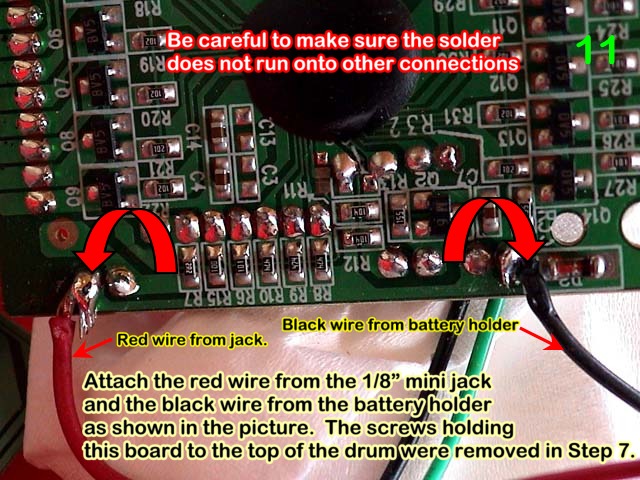Step 11.
Look carefully at the photo and at the underside of the circuit board you unscrewed in Step 7. Click here or on the picture to make it bigger then click anywhere on the photo to return.
Solder the Red wire from the 1/8" mini jack to the solder connection indicated in the photo (the lump of solder farthest to the left).
Solder the Black wire from the battery to the connection indicated in the photo (the lump of solder farthest to the right - just before the diode -D2)
!Note: Be careful not to use too much solder or let it spread to another connection. Click here to get some tips on soldering these wires.